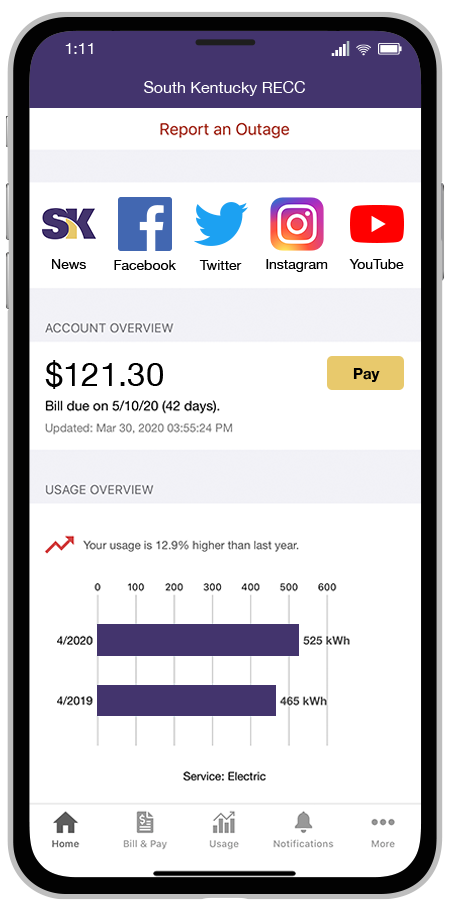If you have an emergency, please dial 800-264-5112 for Dispatch.
How can SmartHub help you control your account?
Our SmartHub web portal or mobile app will keep you informed and will show you where to save time and money on your bills.
Billing & Payments: No more waiting for your bill to arrive in the mail, access your bill at anytime from anywhere. Save time with easy payment options to avoid late fees and service interruptions.
Alerts & Notifications: It can be frustrating waiting on hold to get your questions answered or pay your bill. Stay informed on important account events via email or text messages. Receive the information you need to make the right decisions about your account.
Paperless Billing: What if you could save some time and a tree at the same time? Activate SmartHub paperless billing, an eco-friendly way to instantly access your bill.
Usage Monitoring: Worrying about usage or surprising bill amounts can be stressful. When you know what devices are using the most energy, you can make money-saving decisions about your account. Imagine opening your bill and seeing an amount less than expected.
Outage Reporting: Need to report a power outage? Smarthub is the fastest and easiest way to let us know when your power goes out. When a severe storm knocks out power to a high number of our members, our phone lines can quickly become overloaded. With Smarthub, you can avoid the busy signals and report outages with a few simple taps on your mobile device.
SmartHub gives you complete control over your account by giving you the tools that deliver the right information at the right time so you can make the right decisions about your account.